Data model
This page introduces the data model used by OVITO to represent molecular structures and other particle-based datasets. Understanding the basic concepts of OVITO’s data model is important for working effectively with the program’s data analysis and visualization functions.
Particle properties
Particle properties are numeric values associated with individual particles. They play a central role in OVITO’s data model and the way molecular and other structures are represented. Typical particle properties include particle position, chemical type, and velocity. Users can assign any number of additional properties to particles, either explicitly or as a result of computations performed by the program.
This general concept is also employed for other kinds of data elements, not just particles. For instance, interatomic bonds have bond properties, such as bond type or color. While the following introduction focuses mainly on particles and their properties, the same principles apply to other kinds of data elements in OVITO.
What is a particle property?
Technically, every OVITO particle property is represented by a uniform array of numeric values, storing one value per particle. OVITO provides various tools for you to manipulate these property values and thereby change visual and non-visual aspects of the particles.
Each property has a unique name, for example, Position or Potential Energy.
OVITO has a built-in list of commonly-used property names, which have a specific meaning to the program and a prescribed data layout, but
you are free to define additional properties with user-defined names and import them from a simulation file, for example.
At least the Position particle property is always present, because particles cannot exist without spatial coordinates.
Other properties such as Color, Radius, or Selection are optional; they may or may not be present.
You can load property values from the simulation files, you can add new properties within the program using various tools.
The mentioned standard properties affect how OVITO renders the particles.
By manipulating the values of these properties, you can control the visual appearance of the particles.
Property values can have different data types (floating-point or integer) and dimensionalities (e.g., scalar, vector, tensor).
The Position property, for instance, is a vectorial property with three components per particle, referred to as
Position.X, Position.Y, and Position.Z within OVITO’s user interface.
Inspecting properties
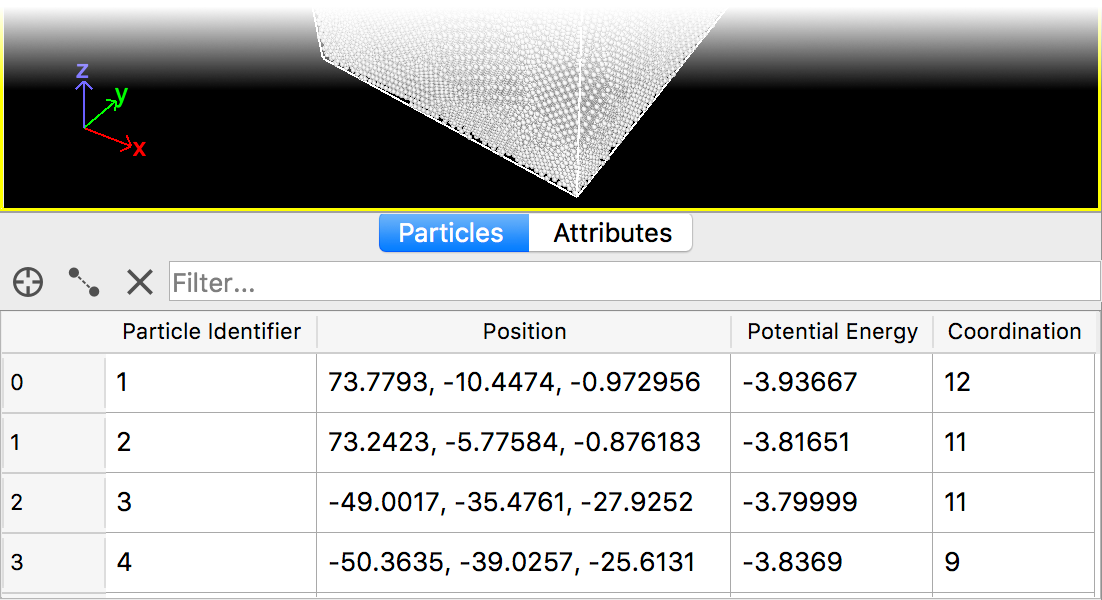
Data inspector displaying the table of particle properties
Standard properties such as Position, Particle Type, or Velocity are typically initialized from data found in the
imported simulation file. Some file formats, such as LAMMPS dump or the extended XYZ format,
can store an arbitrary number of extra data columns. These auxiliary attributes are automatically mapped to corresponding particle properties in OVITO.
To find out which properties are currently associated with the particles, you can open OVITO’s Data inspector panel, which is depicted in the screenshot on the right. Alternatively, you can simply point the mouse cursor at a particle in the viewports to see all of its property values in the status bar.
Assigning property values
OVITO provides a rich set of functions for setting or modifying the properties of particles. These so-called modifiers
will be introduced in more detail in a later section of this manual. But to give you a first idea of the principle:
The Assign color modifier function lets you assign a uniform color of your choice
to all currently selected particles. It does this by setting the Color property of the
particles to the given RGB value. If the Color property doesn’t exist yet, it is automatically created by the modifier.
Which particles are part of the current selection set is determined by their Selection property: Particles whose Selection
property is non-zero are selected, whereas particles with a zero value are unselected.
OVITO offers several selection modifiers, which let you create a particle selection by appropriately setting the Selection property of each particle.
For example, the Select type modifier uses the Particle Type
property of each particle to decide whether or not to select that particle. This allows you to select all atoms of a particular chemical type, for example.
Radial distribution function (RDF) is another typical modifier.
It computes the number of neighbors of each particle within a given cutoff range and stores the computation results in a new particle
property named Coordination. Subsequently, you can use the values of this property, e.g., select particles having a
certain maximum coordination or color all particles based on their coordination number (see Color coding modifier).
Of course, it is also possible to export the computed per-particle values to an output file. OVITO supports a variety of output formats for that (see Exporting data). For instance, the XYZ format is a simple tabular file format supporting an arbitrary set of output columns.