ASE database reader pro
Attention
This file format reader is written in Python and therefore is only available in OVITO Pro and the OVITO Python module.
Important
The file reader requires the ASE module to work. Without this Python module, database files will not be recognized
by OVITO Pro or the import_file() function. Thus, first make sure that ASE is installed in your Python interpreter or in the embedded interpreter
of OVITO Pro. See Installing third-party Python modules.
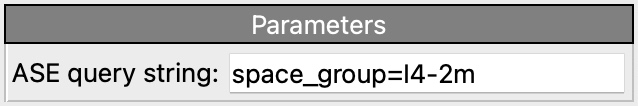
User interface of the ASE database file reader.
Loads atomic structures from database files of the Atomic Simulation Environment (ASE).
All structures found in the imported database file get loaded in the form of a trajectory sequence in OVITO, which means you can scroll through the structures using the time slider (shown only if more than one structure is found in the database).
The file reader lets you specify an optional filter query string in the parameters panel (see screenshot) to selectively load just a subset of the structures from the database.
Internally, the file reader is based on the ovito.io.ase.ase_to_ovito() function, which converts ASE atoms objects
to OVITO’s particle datasets.
See also
Python parameters
The file reader accepts the following optional keyword parameters in a call to the import_file() or load() Python functions.
- import_file(location, query_string='')
- Parameters:
query_string (str) – An optional ASE query expression for filtering the set of structures loaded from the database file.