Trajectory lines
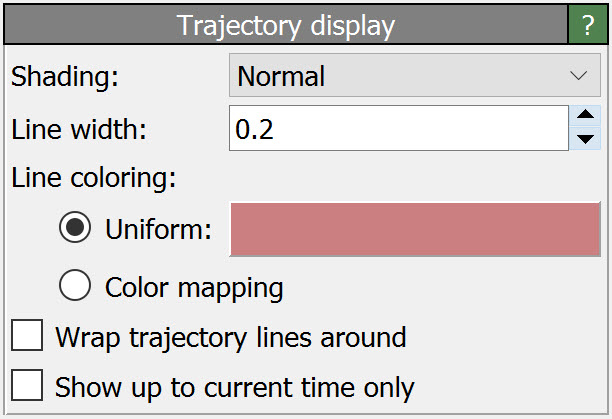
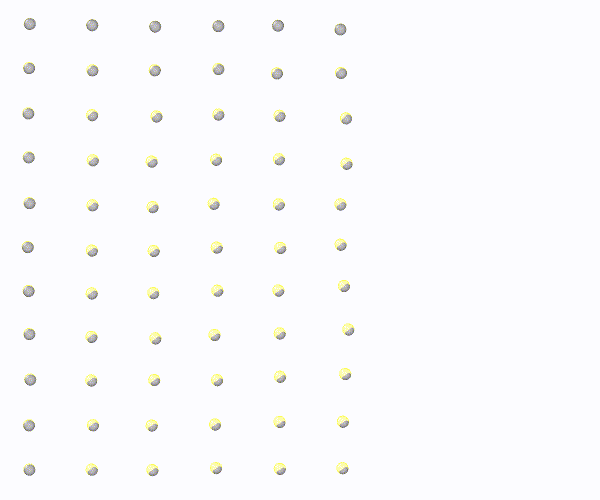
This visual element renders continuous lines to visualize the trajectories of motion of particles. The visual element is automatically created by the Generate trajectory lines modifier, which samples the particle positions to generate the lines.
The option Wrap trajectory lines around folds trajectory lines leaving the periodic simulation cell back into the cell. Note that this option can only yield correct results if the simulation cell size does not change with time (fixed box dimensions).
The option Show up to current time only restricts rendering of trajectories lines to those parts which have already been traversed by the particles up to the current animation time. Thus, the trajectory lines will be gradually drawn while playing the animation, as in the examples shown on the right.
Line coloring
By default, the trajectory lines are all rendered with the same uniform color. Alternatively, you can activate the Color mapping option, which tells the visual element to visualize a local property along the trajectory lines using a pseudo-color map. When this option is selected, OVITO shows a separate color mapping panel, which lets you pick the source property for the pseudo-coloring and configure the color transfer function.
The source property for the line pseudo-coloring can be adopted from the particles the trajectory lines are based on. For this, make sure to activate the Sample a particle property option in the Generate trajectory lines modifier. This option copies the property values at each timestep from the particles to the corresponding vertices of the trajectory lines.
See also
ovito.vis.TrajectoryVis (Python API)