Coordination polyhedra
This modifier constructs coordination polyhedra around the currently selected atoms for visualization purposes. The coordination polyhedron of an atom is the convex hull spanned by the bonded neighbors of the central atom. The modifier itself has no configurable parameters; its operation is fully controlled by the input it receives from the upstream data pipeline.
Note
The modifier creates coordination polyhedra only for currently selected particles. That means you first need to select the particles for which you would like to generate coordination polyhedra – using the Select type modifier, for example.
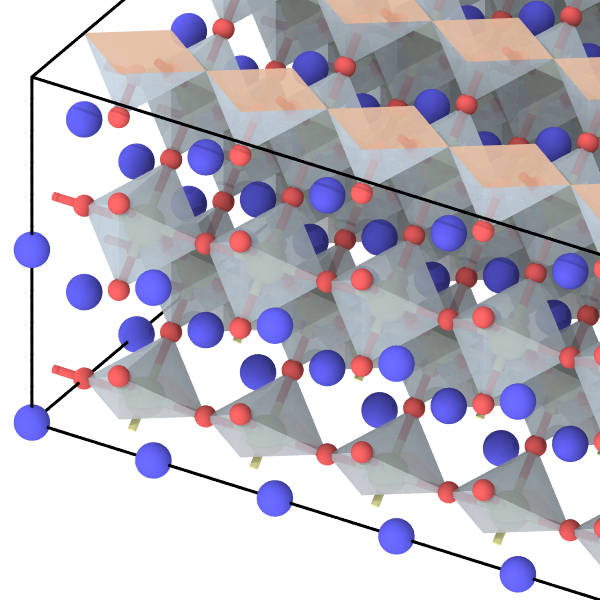
The modifier takes into account the bonds a selected particle has to its neighbors to build its coordination polyhedron. Thus, in case your system doesn’t contain bonds yet, it is necessary to have OVITO generate the bonds first by inserting the Create bonds modifier.
The coordination polyhedra created by the modifier form a surface meshes and their visual appearance, for example the surface transparency, can be configured through the associated visual element named Polyhedra, which appears in the pipeline editor after the modifier has created the coordination polyhedra.
Properties of the input particles become available as local properties of the generated polyhedral mesh. Each polyhedron forms a separate region of the mesh and is associated with the properties of the central particle. Furthermore, each vertex of the polyhedral mesh is associated with the properties of the neighbor particle is was created from. This gives you the possibility to visualize these particle properties on the polyhedra surfaces by making use of the color mapping function of the surface mesh visual element.
See also
ovito.modifiers.CoordinationPolyhedraModifier (Python API)