Assign color
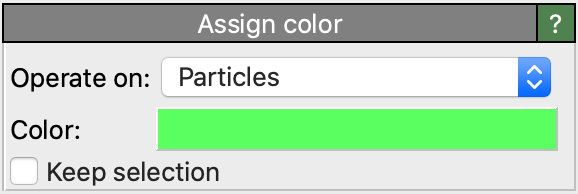
This modifier assigns a uniform color to all selected elements (particles, bonds, etc.) by setting their
Color property. Which elements are currently selected is determined by the value of their
Selection property. If no selection is defined, i.e. if the Selection property
does not exist, the color is assigned to all elements by the modifier.
The field Operate on selects the type of elements that get assigned the color:
Operate on |
Description |
|---|---|
Particles |
Selected particles will be colored by setting their |
Bonds |
Selected bonds will be colored by setting their |
Particle vectors |
The vector glyphs of selected particles will be colored by setting their |
Mesh faces |
Selected facets of a surface mesh will be colored by setting their |
Mesh vertices |
Selected vertices of a surface mesh will be colored by setting their |
Note that OVITO uses a red color to highlight selected particles in the interactive viewports.
Since this accentuation color would mask the actual particle color assigned by this modifier, the modifier clears the current selection
by default (by completely removing the Selection property). If you would like to preserve the particle selection
so that it remains available to subsequent modifiers in the data pipeline, you can request the modifier to not
delete the Selection property by activating the option Keep selection.
See also
ovito.modifiers.AssignColorModifier (Python API)